Manuals
Use school account
When a school becomes a DME-member, the school receives a socalled DME school account. With the data in this school account students and teachers can make their own personal DME user accounts.The following data are provided to the school:
- School login
- Student key
- Teacher key
- School admin key
Caution!
These data cannot be used to log in. They have to be used to create accounts.
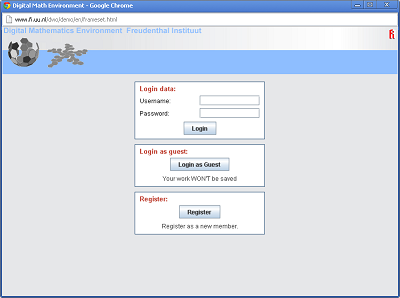
Make a teacher account or student account
Start the DME and click 'Register':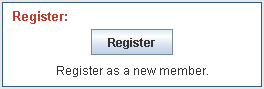
- Fill in the form (choose a user name and password yourself).
- Fill in the school data.
- Choose the correct user role (student, teacher, school admin) from the drop-down menu "I am:".
- Click on the button 'Register'.
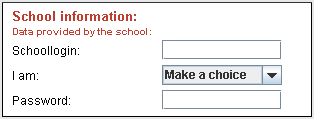
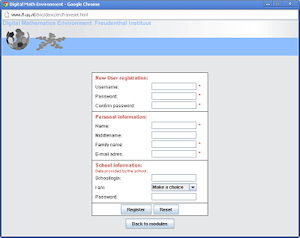
Download manuals
- Basic manual DME (version September 2014, pdf)
- Manual DME authoring tool (version October 2013, pdf)
Short manuals on making accounts and the DME's folder structure are available in Dutch, see the Dutch manuals page.